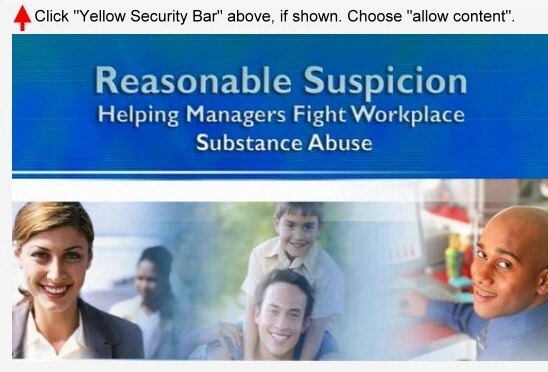
------------
AUDIO PROGRAM STARTS NOW TURN YOUR SPEAKERS UP
Press "F5" Key Once If Needed to Refresh Sound
Scroll to bottom. Use blue button to advance course.
When you started this course, you should have been prompted to enter your name or other identifying information into a text box that popped up on the screen. If this did not happen, you will see this text box prompt at the end of the course. This allows your name to be automatically placed on a Certificate of Completion that you will view and print at the end of the course. If you don't have a printer handy, and you still want a record of completion, use your mouse to copy the information and simply paste it on a blank page of a Word document or other location. If you did not receive the text box prompt, click the red "Go to End and Re-launch" Link shown at the upper left hand corner of the screen. Follow the instructions provided, and exit the course completely. Restart the course, and the text box will appear. On each page of this course, you will hear an audio narration of the program. After listening to the narrator, click on the blue forward arrow (>) to continue to the next frame. Answer all true-or-false questions that appear during the course. Score your answers as you go. If you answer a question incorrectly, choose again so you get the answer right. Re-score your test so you get 100 percent, then continue. Enjoy the course and don't forget to print the Certificate of Completion.
 Next
to continue.
Next
to continue.
Copyright © by WorkExcel.com & DFA Publishing and Consulting, LLC All rights reserved